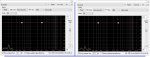I recalibrated my Master meter Offset to "0 = -18". It has been many years, so I do not remember the Reaper default. Right click your Master meter to access the config.
@
Mack Caster : Now, I am wondering if this change affects the plug-in readings.
Dale
This screenie is from another VO artist's professionally mastered demo that I was using as a reference track:
View attachment 100779
And a quick capture of an audiobook that I recently recorded, after some sweetening:
View attachment 100781
As long as it is used for digital recording, I don't believe it does. I have calibrated all my meters nine ways to Sunday, and checked the rendered audio using Orban. They always come within a (+ or -) 0.2 dbs. It is only after I place the same audio file back into Reaper after it has been rendered, that the Loudness Checker in SWR shows the 3dbs difference. I also tried to go into the preferences and changed the control to show a +3db difference, but I got the same results.
Now if I want to render to comply with the AES, I just set the leveler in SWR to a -15LUFS and when I check it in Orban, it is at a dead -18LUFS. I think, and I may be wrong, the meter offset on the master is used if you are coming into Reaper after using Analog gear. Maybe someone can confirm or deny this. Sorry if I don't make any sense but all I do is record digital.
I am sure that all the meters in Reaper are set to dbs as I have checked them with several calibrated sine waves. I can upload them if you need them. As far as the audio books go, the ACX requires you to be between a -18 and -23 dbs using the RMS measuring system and I have a few master buss plugin to get me where I need to be.
Now, regardless of what you may hear, good AIs are calibrated to operate at their best when your input level is between a -12dbs and a -18dbs. If you only paid $30.00 for the ones being praised on e bay these days, this may not be true. One of the members of this community wrote an article explaining why this is. I linked to his article, long before I became a member of this community to dispel all the false information that is on the www. Did I just take their word for it?
No, I sent an e-mail to Tascam concerning my US 16x8 Audio Face along with a link to @
massive s article and asked them if they were correct. I wish I had kept their e-mail response as all it said was: "Yes, they are 100% correct". Now, I don't know them guys, I have never done business with them guys and I have had very little interaction with them in this community, but if they have an opinion on something that deals with audio, they go to the head of the class.
Now, this is how the article starts out. Heading: PROPER AUDIO RECORDING LEVELS. "
You're probably tracking too hot. Here's why...This entry was viewed over 110,000 times in 2008, nearly 300,000 times in 2009, picked up by and published by Pro Sound Web in 2011 -- And is *still* waiting for tweaking... And I feel a bit guilty about it because (as of mid-2012), the e-mails just keep coming in".
You can read it here.