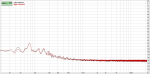Uploadfiles.io - Audio 1.aif
Here is another file for you guys. It's .aif extension (I am using Logic, couldn't figure out how to do .wav, but i heard they are interchangable)
I also switched back the left and right for audio input (oops, good catch there [MENTION=43272]Steenamaroo[/MENTION])
Here is another file for you guys. It's .aif extension (I am using Logic, couldn't figure out how to do .wav, but i heard they are interchangable)
I also switched back the left and right for audio input (oops, good catch there [MENTION=43272]Steenamaroo[/MENTION])
Last edited:


 ))
)) raise and lower the Nord output level. Does the hiss go up and down?
raise and lower the Nord output level. Does the hiss go up and down?