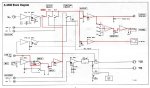Hi I received the tape deck today and I need you to help me troubleshoot a problem maybe it's a problem with the deck or maybe it's something I'm not doing right. or my receiver. My receiver is a pioneer elite model # vsx84txsi it has connection for an analog such as md disk player or a tape deck. The deck is not receiving a source signal.I plug the line in to the output of the receiver and vice versa with the other connection.Than I push in the function select for one and two. Selected input for 1 and 2 to line. And the output select to play. It's not getting any signal even when I turn up the input. Is there something else I need to do or connect? everything else works good.
You are using an out of date browser. It may not display this or other websites correctly.
You should upgrade or use an alternative browser.
You should upgrade or use an alternative browser.
teac 3440 no source signal
- Thread starter johnfs19
- Start date
I have an identical machine.
Do the mic inputs work? You could use an RCA to jack adaptor and plug in the receiver's tape out signal (be a bit hot ok for a test) Or plug in a guitar. If the latter works on the mic inputs, try it in the RCA line ins but you won't get a very good signal level.
Are you sure the receiver is putting out a signal ? Does it drive a cassette recorder e.g? If no other gear to test it with link tape out to tape in and push the "off tape" button. The amps should still play.
Are the DBX RCA links in place? If not use RCA/RCA leads.
Lastly. The machine suffers oxidation of switch contacts. Flip the Source/Tape/Sync buttons a score of times.
If none of the above works and you can prove you have a signal you need a tape tech'. Tricky.
Post your problem in the dedicated Analogue section (or some kind Mod might move it?)
Dave.
Do the mic inputs work? You could use an RCA to jack adaptor and plug in the receiver's tape out signal (be a bit hot ok for a test) Or plug in a guitar. If the latter works on the mic inputs, try it in the RCA line ins but you won't get a very good signal level.
Are you sure the receiver is putting out a signal ? Does it drive a cassette recorder e.g? If no other gear to test it with link tape out to tape in and push the "off tape" button. The amps should still play.
Are the DBX RCA links in place? If not use RCA/RCA leads.
Lastly. The machine suffers oxidation of switch contacts. Flip the Source/Tape/Sync buttons a score of times.
If none of the above works and you can prove you have a signal you need a tape tech'. Tricky.
Post your problem in the dedicated Analogue section (or some kind Mod might move it?)
Dave.
The DBX jumpers are in place. I bought this unit off of E-Bay the owner claimed that it was serviced by cleaning and oiling the mechanicals, replacing the capstan belt and using Deoxit on electrical parts. Before I bought the deck I asked if all VU meters were working and he said yes. I do not have backup tape deck nor do I have a MIC to check inputs. Now this is where it gets strange. When I use the tuner as a source I can hear channels 1 and 2 with the monitor buttons but the VU meters don’t work. Does it matter what source I use for a signal such as a TV or the computer. The reason I ask is that the TV is Dolby digital and the computer has a USB connection. Mechanically the deck works likes it’s supposed to. I just wonder if something got damaged internally while being in transit. Just a guess. That all I can think of right now. Maybe I’ll have to inquire a tech who can deal with this.
John
John
The meters should work for any input source,
Be systematic. You have tuner working on 1/2, can you record that to tape and does the resultant recording seem close in VU level and of good quality? At 15ips the machine should be comparable for noise to the tuner* (FM?)signal.
If all that works try the tuner in the 3/4 inputs and repeat the exercise. Once you have a list of the faults you can contact the seller and do some horse trading about cash off to get the machine fixed.
I doubt something has moved in transit. The recorders are bloody heavy and any shock hard enough to move something would surely have left a mark in the packaging and/or the deck!
I strongly suggest you move this to the Analogue section and ask if someone knows of a tech close to your location.
Oops! You don't have meters! Ok, is replay the same level/quality as source? You have instant OTMonitoring.
*The machines do not have any MPX filters in them, if you get whistles switch the tuner to mono.
Dave.
Be systematic. You have tuner working on 1/2, can you record that to tape and does the resultant recording seem close in VU level and of good quality? At 15ips the machine should be comparable for noise to the tuner* (FM?)signal.
If all that works try the tuner in the 3/4 inputs and repeat the exercise. Once you have a list of the faults you can contact the seller and do some horse trading about cash off to get the machine fixed.
I doubt something has moved in transit. The recorders are bloody heavy and any shock hard enough to move something would surely have left a mark in the packaging and/or the deck!
I strongly suggest you move this to the Analogue section and ask if someone knows of a tech close to your location.
Oops! You don't have meters! Ok, is replay the same level/quality as source? You have instant OTMonitoring.
*The machines do not have any MPX filters in them, if you get whistles switch the tuner to mono.
Dave.
OK I’ll try channels ¾ and see if it I can hear sound through the monitor but I’m still baffled about why I can hear sound only from the tuner section of A/V receiver. So I’m going to end this thread and move over to analog section and if someone wants to know what issues I’m having I’ll just point to the newbie part “ Teac A3440 no source signal”. Hopefully Someone can tell where I can get service nearest to my location
arcaxis
Well-known member
Hey John...
Do you have tape loaded up and recording to it and then trying to play it back or are you simply just trying to route the A/V receiver signal in and then back out with no tape playback involved?
When you select 'PLAY' it takes the signal from the tape playback head (P.B. HEAD) and not from the 'LINE' input. To get the 'LINE' input to pass through to the 'OUTPUT' select 'SOURCE' and you don't need the 'FUNCTION' button selected unless you are actually recording to tape. When you have 'SOURCE' selected plus 'FUNCTION', the 'LINE' signal will be routed to the record head and you can monitor the that signal while recording.
Not familiar with your A/V receiver and it looks to be a beast with a lot of connection options. Some older receivers had a switchable ability (sometimes called 'TAPE' if I recall correctly) to send a signal out so it could be looped out and back to a set of its own inputs. This could be a tape deck, outboard EQ or other device. Are you pretty sure the signal is being sent out to the tape deck and that an input on the A/V receiver selected to take it back in? I haven't a clue how you would do it on that receiver, but should be in the users manual for it.
As I suggested before it may help to plug some headphones into the A3440 so you're not trying to troubleshoot the whole signal chain. Take a look at the block diagram I posted and try to follow the signal path through.
INPUT = LINE
OUTPUT SELECT = SOURCE
FUNCTION = select if recording to tape
MONITOR switches = set to channel(s) you wish to monitor
Do you have tape loaded up and recording to it and then trying to play it back or are you simply just trying to route the A/V receiver signal in and then back out with no tape playback involved?
When you select 'PLAY' it takes the signal from the tape playback head (P.B. HEAD) and not from the 'LINE' input. To get the 'LINE' input to pass through to the 'OUTPUT' select 'SOURCE' and you don't need the 'FUNCTION' button selected unless you are actually recording to tape. When you have 'SOURCE' selected plus 'FUNCTION', the 'LINE' signal will be routed to the record head and you can monitor the that signal while recording.
Not familiar with your A/V receiver and it looks to be a beast with a lot of connection options. Some older receivers had a switchable ability (sometimes called 'TAPE' if I recall correctly) to send a signal out so it could be looped out and back to a set of its own inputs. This could be a tape deck, outboard EQ or other device. Are you pretty sure the signal is being sent out to the tape deck and that an input on the A/V receiver selected to take it back in? I haven't a clue how you would do it on that receiver, but should be in the users manual for it.
As I suggested before it may help to plug some headphones into the A3440 so you're not trying to troubleshoot the whole signal chain. Take a look at the block diagram I posted and try to follow the signal path through.
INPUT = LINE
OUTPUT SELECT = SOURCE
FUNCTION = select if recording to tape
MONITOR switches = set to channel(s) you wish to monitor
I am beginning to believe that it is the receiver that is the problem. The seller had a reel of pre recorded tape and I was able to listen to it through channels 3 & 4 through monitor. But could not hear through amp when I selected tape which should play back sound to amp. Also the respected VU meters work according to the tracks.I'm going to have electronics tech go and check out the inputs and outputs to the receiver that are from the the tape section.