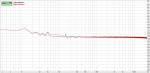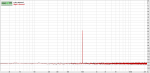You are using an out of date browser. It may not display this or other websites correctly.
You should upgrade or use an alternative browser.
You should upgrade or use an alternative browser.
Newbie with noise issue
- Thread starter lacogada
- Start date
cyrano
Member
The power calc is an example. Not measured.
Your measurement is right. But I assume it's without signal. Now apply a hefty audio signal and see it go up.
And then there's the digital part. Or, like on my Sound Devices USB Pre, metering... N LED's at a few milliamps each...
The point is that 5V 500 mA isn't plenty if you are the design engineer. So you need to cut some corners. It's also why the cheaper Behri's don't have a mic preamp, or phantom power. And the Behri's that do have those features, are externally powered. Behringer wants to avoid returns and support.
Lots of computers are quite happy delivering more than 500 mA on the USB port. The old Apple G4 Cube, fi had USB ports that supplied up to 2,5 amps each. Needed to power the external amp/speakers. That amp/speaker thingy doesn't work on any other computer, unless you open it up to mod it to external power.
Also, even 24 bit devices can suffer from the same whine. Take one of these newer 5$ Chinese USB key audio interfaces, fi. But these are rare. Most of those are only 16 bits.
It happens a lot less with good gear. But it's hard to tell sometimes. The Yeti USB mic, fi, often whines on some computers. But Blue Mics also has a much more expensive Pro model that doesn't seem to have the problem. Unfortunately the have five or six USB mics with almost the same name.
The point is: the whine comes from the computer, not from the connected gear.
Your measurement is right. But I assume it's without signal. Now apply a hefty audio signal and see it go up.
And then there's the digital part. Or, like on my Sound Devices USB Pre, metering... N LED's at a few milliamps each...
The point is that 5V 500 mA isn't plenty if you are the design engineer. So you need to cut some corners. It's also why the cheaper Behri's don't have a mic preamp, or phantom power. And the Behri's that do have those features, are externally powered. Behringer wants to avoid returns and support.
Lots of computers are quite happy delivering more than 500 mA on the USB port. The old Apple G4 Cube, fi had USB ports that supplied up to 2,5 amps each. Needed to power the external amp/speakers. That amp/speaker thingy doesn't work on any other computer, unless you open it up to mod it to external power.
Also, even 24 bit devices can suffer from the same whine. Take one of these newer 5$ Chinese USB key audio interfaces, fi. But these are rare. Most of those are only 16 bits.
It happens a lot less with good gear. But it's hard to tell sometimes. The Yeti USB mic, fi, often whines on some computers. But Blue Mics also has a much more expensive Pro model that doesn't seem to have the problem. Unfortunately the have five or six USB mics with almost the same name.
The point is: the whine comes from the computer, not from the connected gear.
The power calc is an example. Not measured.
Your measurement is right. But I assume it's without signal. Now apply a hefty audio signal and see it go up.
And then there's the digital part. Or, like on my Sound Devices USB Pre, metering... N LED's at a few milliamps each...
The point is that 5V 500 mA isn't plenty if you are the design engineer. So you need to cut some corners. It's also why the cheaper Behri's don't have a mic preamp, or phantom power. And the Behri's that do have those features, are externally powered. Behringer wants to avoid returns and support.
Lots of computers are quite happy delivering more than 500 mA on the USB port. The old Apple G4 Cube, fi had USB ports that supplied up to 2,5 amps each. Needed to power the external amp/speakers. That amp/speaker thingy doesn't work on any other computer, unless you open it up to mod it to external power.
Also, even 24 bit devices can suffer from the same whine. Take one of these newer 5$ Chinese USB key audio interfaces, fi. But these are rare. Most of those are only 16 bits.
It happens a lot less with good gear. But it's hard to tell sometimes. The Yeti USB mic, fi, often whines on some computers. But Blue Mics also has a much more expensive Pro model that doesn't seem to have the problem. Unfortunately the have five or six USB mics with almost the same name.
The point is: the whine comes from the computer, not from the connected gear.
I shall load up the KA6 the morrow and see the result but I have been using the KA6 for years and NEVER had a problem with a variety of computers. I know of at least 3 other people with a KA6 and they have never reported the issue. Then there are 100s of 1000s of USB powered AIs such as the 2i2, 2i4, UR22, AudioBoxes and many more and we just don't see this problem reported in forums...ONLY the 16 bit jobbies.
How do you account for the fact the worst offenders are budget mixers where the only drain on the USB supply is the converter? The UCA 202/222s are not quite so bad but paradoxically DO have a bit of extra drain with analogue in and outs and H/P drive. Note, the 202s have no Phantom power so you cannot even blame a 5-48V DC-DC converter.
The common factors are, 16 bits, cheap, Windows but power consumption is not a factor.
Dave.
cyrano
Member
I shall load up the KA6 the morrow and see the result but I have been using the KA6 for years and NEVER had a problem with a variety of computers. I know of at least 3 other people with a KA6 and they have never reported the issue. Then there are 100s of 1000s of USB powered AIs such as the 2i2, 2i4, UR22, AudioBoxes and many more and we just don't see this problem reported in forums...ONLY the 16 bit jobbies.
How do you account for the fact the worst offenders are budget mixers where the only drain on the USB supply is the converter? The UCA 202/222s are not quite so bad but paradoxically DO have a bit of extra drain with analogue in and outs and H/P drive. Note, the 202s have no Phantom power so you cannot even blame a 5-48V DC-DC converter.
The common factors are, 16 bits, cheap, Windows but power consumption is not a factor.
Dave.
I'm trying to keep as ignorant as possible about Win10, to avoid all these people that seem to think I know everything about computers.

I haven't heard about a 16/24 bit problem before, but it wouldn't surprise me.
It seems MS left the USB2 Audio Class compliant drivers out of Win10 too. But they did include the USB1 drivers. I can even understand their motivation. The USB consortium made a real mess of the USB2 specs for audio. And now some real old devices are plug and play and newer devices go in the bin.
USB whine isn't a problem on Macs.
The problem is a lot of the cheap USB audio stuff simply doesn't work. Even these expensive Beats bluetooth headphones Apple sells are only destined to work with iphones and ipads. Go figure. Apple seems to have screwed the USB config from Yosemite to Sierra. It only got fixed in High Sierra.
But the strangest thing with all these audio interface problems is that it's completely impossible to tell which machines have 'em and which don't. And that seems the same for Windows 10 and OSX.
I recently had to install two iMacs. New, ordered at the same time, so consecutive serials. One worked. The other one didn't. After weeks of back and forth with Apple support, we were allowed to exchange the bad one. There was nothing obviously wrong with the not-working one, but the attached RME boxes crackled and popped - sometimes. Not always, just sometimes. Again, go figure.
I'm certain a lot of these audio problems are related to the Intel processors. I've only noticed these problems when the "i3" came out. Dual cores still are as stable as before. Quad cores are not. And anything above is even weirder at moments. But hey, the majority of users never sees those problems. And I've got a feeling that people are accepting that kind of weirdness these days.
Ok Mr C, I think we have come to a level of grokking!
AFAICT and within my very limited experience the problem presents under these conditions..
A 16 bit only A/D-D/A converter.
A Windows W7 computer (will try W10 when I can and No longer have an XP machine)
The problem is VERY common, probably ubiquitous but many users may not notice it OR, may, by serendipity, have the sound setup optimized. Then peeps report noises in subjective ways and we don't always pickup that it is this problem. "Static" is an all embracing oxymoron used by our colonial friends and is not useful.
The problem can be improve, but not eliminated by reducing the "gain" in the Windows Sound recording system quite drastically. The OP then reported a lower level of recording (but no dBFS figure! GRR!) The INPUT to the interface must be increased to get to -6dBFS or so on very loud peaks. It is also sometimes necessary to increase the PLAYBACK gain in Windows sounds. Naturally the rec'/play levels should run at unity gain.
This noise/whine problem is NOT seen in 'proper' interfaces in my experience, even the very low cost Alesis i02 (sub $100) was as the proverbial whistle, quite usable with a 57 and high gains (but then I would never have used it at 16bit word length) .
So, any noob out there looking at V cheap converters, make DBSure they are 24 bit but if you DO fall foul of the noisy 16bit jobbies you have to accept they will only really be good enough for tape and vinyl dubbing or recording a band in a pub!
Yesterday I ordered a Soundcraft Notepad FX8 for musician son. He won't be over from France for a couple of weeks so I shall try to get as much testing done with it as possible. Any ideas what HR folks would like me to do, shout. (keep it clean!)
It is possible, tho' unlikely, that killing the On Board Sound could help?
Dave.
AFAICT and within my very limited experience the problem presents under these conditions..
A 16 bit only A/D-D/A converter.
A Windows W7 computer (will try W10 when I can and No longer have an XP machine)
The problem is VERY common, probably ubiquitous but many users may not notice it OR, may, by serendipity, have the sound setup optimized. Then peeps report noises in subjective ways and we don't always pickup that it is this problem. "Static" is an all embracing oxymoron used by our colonial friends and is not useful.
The problem can be improve, but not eliminated by reducing the "gain" in the Windows Sound recording system quite drastically. The OP then reported a lower level of recording (but no dBFS figure! GRR!) The INPUT to the interface must be increased to get to -6dBFS or so on very loud peaks. It is also sometimes necessary to increase the PLAYBACK gain in Windows sounds. Naturally the rec'/play levels should run at unity gain.
This noise/whine problem is NOT seen in 'proper' interfaces in my experience, even the very low cost Alesis i02 (sub $100) was as the proverbial whistle, quite usable with a 57 and high gains (but then I would never have used it at 16bit word length) .
So, any noob out there looking at V cheap converters, make DBSure they are 24 bit but if you DO fall foul of the noisy 16bit jobbies you have to accept they will only really be good enough for tape and vinyl dubbing or recording a band in a pub!
Yesterday I ordered a Soundcraft Notepad FX8 for musician son. He won't be over from France for a couple of weeks so I shall try to get as much testing done with it as possible. Any ideas what HR folks would like me to do, shout. (keep it clean!)
It is possible, tho' unlikely, that killing the On Board Sound could help?
Dave.
cyrano
Member
Anything goes these days. It seems every problem needs a different fix.
In that way, your observation about 24 bits is very valuable. I have some of my own that I couldn't quantify at all. Sometimes because the problem isn't audible or visible (like the cloud is in the way on Macs, fi). I'll keep it in my mind to check against reality .
.
That said, I don't think I've seen a 16 bit interface in many years. Even my old venerable eMagic boxes are 24 bit.
As far as I can tell, killing onboard sound on PC's used to help in the past. But I think the chipset or BIOS providers have solved that problem, cause I haven't seen it as a solution lately.
I know a lot of people suggest turning off Wifi and BlueTooth and even ethernet. I've never done that on a Mac and it seems I never ran into trouble. But even on the rare PC I get to troubleshoot, I've never done it.
One thing I always do, is set performance to max. Tell the OS to let the disk never sleep and switch off CPU throttling. That seems to help.
In that way, your observation about 24 bits is very valuable. I have some of my own that I couldn't quantify at all. Sometimes because the problem isn't audible or visible (like the cloud is in the way on Macs, fi). I'll keep it in my mind to check against reality
 .
.That said, I don't think I've seen a 16 bit interface in many years. Even my old venerable eMagic boxes are 24 bit.
As far as I can tell, killing onboard sound on PC's used to help in the past. But I think the chipset or BIOS providers have solved that problem, cause I haven't seen it as a solution lately.
I know a lot of people suggest turning off Wifi and BlueTooth and even ethernet. I've never done that on a Mac and it seems I never ran into trouble. But even on the rare PC I get to troubleshoot, I've never done it.
One thing I always do, is set performance to max. Tell the OS to let the disk never sleep and switch off CPU throttling. That seems to help.
Done some quick tests with the Notepad FX8.
The spectrum is at gains set to '3o'clock' which gives about -20dBFS for lusty singing into a close SM57*. The recording starts off as 24bits but has to be converted to 16bits for Right Mark Analyser.
The 1kHz tone is internally generated in Samplitude and is for reference as RMA is not calibrated against Sam'.
You can see I think that this remarkably cheap mixer is virtually free from any of the spiky hash we see from the Gen1 16 bit horrors.
I shall try to do some more carefully specified tests on the mixer over the next few days so if anyone has something they want to know, shout!
Dave.
The spectrum is at gains set to '3o'clock' which gives about -20dBFS for lusty singing into a close SM57*. The recording starts off as 24bits but has to be converted to 16bits for Right Mark Analyser.
The 1kHz tone is internally generated in Samplitude and is for reference as RMA is not calibrated against Sam'.
You can see I think that this remarkably cheap mixer is virtually free from any of the spiky hash we see from the Gen1 16 bit horrors.
I shall try to do some more carefully specified tests on the mixer over the next few days so if anyone has something they want to know, shout!
Dave.