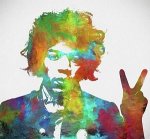So a few weeks ago I got a Tascam DP-01FX and I'm going to record my songs on it. I don't have a band yet so I might as well try to do the bass/drum tracks to go along with my guitar parts.
No matter what I do, the quality of my recordings won't be the greatest in the end because I'm doing this in my basement with no idea of how to, uh, sound treat? I'm also using shitty cheap mics that happened to be sitting around the house, eventually when I get better at this I might drop money into new mics but for now I want to learn to use the stuff I have.
Anyways, I've figured out just basic stuff like how to record, arm tracks, etc. I've done a few guitar tracks to test it out but that's it. Reminder that for now I'm just doing guitar/bass/drums and maybe guitar solos on a different track. I don't even want to attempt to sing so for now I'll just make my songs instrumentals and maybe just try to write lyrics for later use.
Question 1: How should I get around to actually getting the tracks in time with each other? I will be recording with a metronome so that part won't be a problem but I'm wondering the best way to get the bass and drums to eventually line up. If I'm not wrong since this 8 track is digital I can eventually punch them in (or is punching not what I'm thinking it is) to start at the same time? For example, if the guitar comes in 5 seconds after I hit record and the drums come in 8 seconds later, can I make them start at together? And related to this, how should I actually go about making everything the same length? I generally know the structure of my songs and how many time I repeat certain riffs or whatever but when I'm drumming I won't be able to hear the guitar. When recording drums should I be trying to imagine the songs in my head, or should I try to write down the sections on my phone and have that in front of me (such as intro riff x8, verse x2, chorus x4, etc)? My drums are too far away to try to listen to the guitar/bass tracks unfortunately.
Question 2: How should I generally position mics? I'm trying to record guitar first right now and I have the mic sitting maybe 6-10 inches from the middle of my cab. I haven't really tried recording any drums yet and don't know if I should use two mics for it and where to actually put said mics. Also worth noting that I only have one mic stand so if I use two mics, one has to sit on the floor or on a stool.
Question 3: Slightly related to the last question, how do I get it as loud as possible while avoiding distortion? On my guitar tracks I've gotten a few to the point where the signal output display meter thingies are as high as possible without peaking but compare to CDs playing at the same volume on my speakers, they sound way quieter. I also don't know what level to set the mic input at on the recorder. Should it be turned down lower while the mic is close to the amp and the amp is turned up or should the mic input be turned up high while the mic is further away and the amp isn't as loud? Sorry if that sounds confusing, this part is confusing me the most.
Appreciate it if anyone can answer any of these!
No matter what I do, the quality of my recordings won't be the greatest in the end because I'm doing this in my basement with no idea of how to, uh, sound treat? I'm also using shitty cheap mics that happened to be sitting around the house, eventually when I get better at this I might drop money into new mics but for now I want to learn to use the stuff I have.
Anyways, I've figured out just basic stuff like how to record, arm tracks, etc. I've done a few guitar tracks to test it out but that's it. Reminder that for now I'm just doing guitar/bass/drums and maybe guitar solos on a different track. I don't even want to attempt to sing so for now I'll just make my songs instrumentals and maybe just try to write lyrics for later use.
Question 1: How should I get around to actually getting the tracks in time with each other? I will be recording with a metronome so that part won't be a problem but I'm wondering the best way to get the bass and drums to eventually line up. If I'm not wrong since this 8 track is digital I can eventually punch them in (or is punching not what I'm thinking it is) to start at the same time? For example, if the guitar comes in 5 seconds after I hit record and the drums come in 8 seconds later, can I make them start at together? And related to this, how should I actually go about making everything the same length? I generally know the structure of my songs and how many time I repeat certain riffs or whatever but when I'm drumming I won't be able to hear the guitar. When recording drums should I be trying to imagine the songs in my head, or should I try to write down the sections on my phone and have that in front of me (such as intro riff x8, verse x2, chorus x4, etc)? My drums are too far away to try to listen to the guitar/bass tracks unfortunately.
Question 2: How should I generally position mics? I'm trying to record guitar first right now and I have the mic sitting maybe 6-10 inches from the middle of my cab. I haven't really tried recording any drums yet and don't know if I should use two mics for it and where to actually put said mics. Also worth noting that I only have one mic stand so if I use two mics, one has to sit on the floor or on a stool.
Question 3: Slightly related to the last question, how do I get it as loud as possible while avoiding distortion? On my guitar tracks I've gotten a few to the point where the signal output display meter thingies are as high as possible without peaking but compare to CDs playing at the same volume on my speakers, they sound way quieter. I also don't know what level to set the mic input at on the recorder. Should it be turned down lower while the mic is close to the amp and the amp is turned up or should the mic input be turned up high while the mic is further away and the amp isn't as loud? Sorry if that sounds confusing, this part is confusing me the most.
Appreciate it if anyone can answer any of these!