Duckgoosed
New member
Let me first say i'm new to using mixers.
I have the Xenyx 502 (NON Usb) that i am using for live streaming on Twitch. The main reason i got a mixer was so i can hear my own voice in my headset as well as hear game audio from PC/Xbox one.
Everything is working great so far. I can hear myself in my headset and i have no issues with hearing PC audio as well as Xbox one audio.
The only issue, which is a big one, Is that I am getting PC audio that is being sent to the mixer which is fine, but it is then sending audio back into the PC. So there is a echo/overlapping sound. It sounds terrible. I only need to have my MIC audio (voice) going back to the PC for recording/live streaming.
The live streaming program I'm using is called OBS (Open Broadcasting Software).
It's important to note that when i'm recording and not saying anything into the mic, you can see the mic logo which is next to the sound logo, going up and down when there is sound. Even though i'm not talking. I hope that made sense but you can see in the picture, the green on the Mic side matches the same as the green on the sound side.
**If i turn the knob all the way down on the Mic in Line 1, the overlapping sound is gone and it sounds fine.. But then i cannot use my mic...***
Please help me with this issue if you can. And explain like i'm 5 years old because i'm a little slow
I have the Xenyx 502 (NON Usb) that i am using for live streaming on Twitch. The main reason i got a mixer was so i can hear my own voice in my headset as well as hear game audio from PC/Xbox one.
Everything is working great so far. I can hear myself in my headset and i have no issues with hearing PC audio as well as Xbox one audio.
The only issue, which is a big one, Is that I am getting PC audio that is being sent to the mixer which is fine, but it is then sending audio back into the PC. So there is a echo/overlapping sound. It sounds terrible. I only need to have my MIC audio (voice) going back to the PC for recording/live streaming.
The live streaming program I'm using is called OBS (Open Broadcasting Software).
It's important to note that when i'm recording and not saying anything into the mic, you can see the mic logo which is next to the sound logo, going up and down when there is sound. Even though i'm not talking. I hope that made sense but you can see in the picture, the green on the Mic side matches the same as the green on the sound side.
**If i turn the knob all the way down on the Mic in Line 1, the overlapping sound is gone and it sounds fine.. But then i cannot use my mic...***
Please help me with this issue if you can. And explain like i'm 5 years old because i'm a little slow



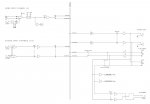




 Which was the reason i got the mixer..
Which was the reason i got the mixer..