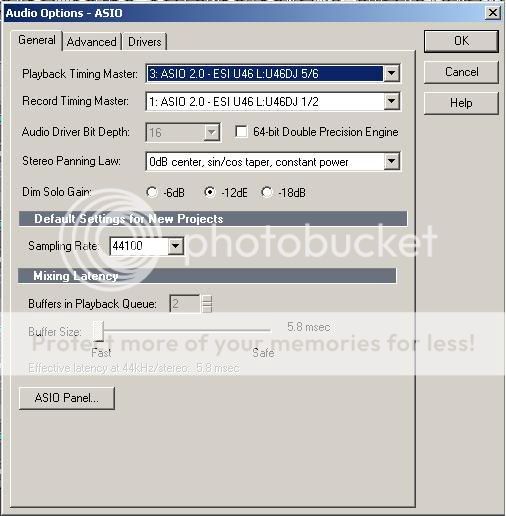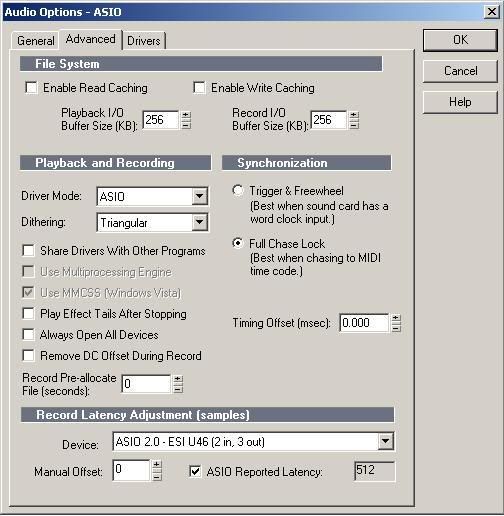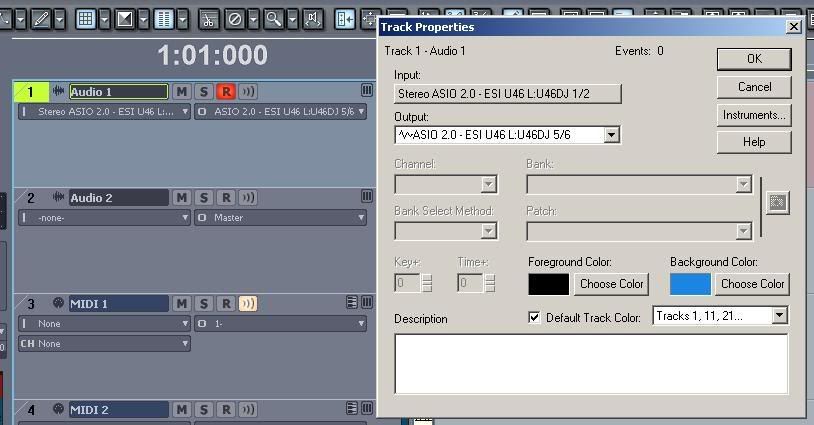Hi, I have a soundcard with a Balanced 1/4'' input and phantom power.
I want to connect a Shure SM57 to it. I know that the SM57 is dynamic so that I don't need phantom power.
What sort of cable do I need? I have a XLR to balanced jack. At least I think it's balanced, it has those two black circles. It also looks like there is some "gold" material on the tip of the jack.
I am not getting any signal into my DAW when I try recording the mic. Is it possible that the reason is a "wrong" type of jack? I can hear whatever I sing through the headphones, so I'm guessing this isn't the problem...
Thank you.
I want to connect a Shure SM57 to it. I know that the SM57 is dynamic so that I don't need phantom power.
What sort of cable do I need? I have a XLR to balanced jack. At least I think it's balanced, it has those two black circles. It also looks like there is some "gold" material on the tip of the jack.
I am not getting any signal into my DAW when I try recording the mic. Is it possible that the reason is a "wrong" type of jack? I can hear whatever I sing through the headphones, so I'm guessing this isn't the problem...
Thank you.