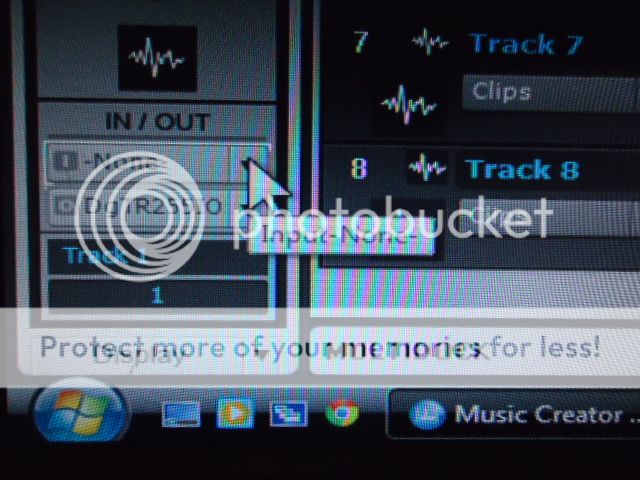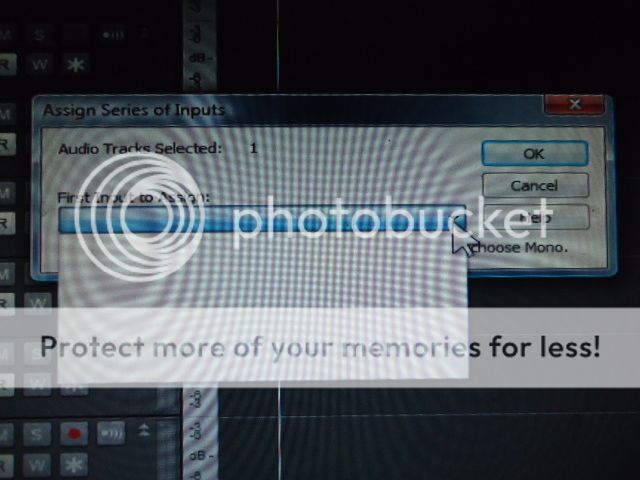~DieselFanatic~
New member
Hello and happy holidays. Lost my password and user name so I hav'nt been here in a while.
I'm not very computer/technology literate so please bear with me. I have Cakewalk music creator 6 on my windows Vista pc currently. I'm trying to record from my Digitech RP255 pedal to the pc but no audio signal shows up on the meter on the music creator 6 when I strum the guitar ect. I also barely get playback/computer sound through the headphones hooked up to the pedal.
I have successfully recorded while using some free Cubase software that came with the pedal before I had to re-do the computer. It crashed twice while using the Cubase so I got the music creator 6.
Anyway, I'm lost. I don't know if it needs a driver that got lost when I got the computer re-done or what.
Any help would be awesome. Thanks in advance.
I'm not very computer/technology literate so please bear with me. I have Cakewalk music creator 6 on my windows Vista pc currently. I'm trying to record from my Digitech RP255 pedal to the pc but no audio signal shows up on the meter on the music creator 6 when I strum the guitar ect. I also barely get playback/computer sound through the headphones hooked up to the pedal.
I have successfully recorded while using some free Cubase software that came with the pedal before I had to re-do the computer. It crashed twice while using the Cubase so I got the music creator 6.
Anyway, I'm lost. I don't know if it needs a driver that got lost when I got the computer re-done or what.
Any help would be awesome. Thanks in advance.