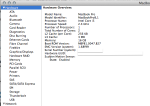Xcaliber
New member
I need to upgrade my recording Macbook Pro from Snow Leopard and I have the option to upgrade to Lion or Mavericks. I'm wondering if others have upgraded to Mavericks and how it's working out? I've read quite a few things saying it had issues in the past and I wonder if those have been worked out.
Here's the gear I'm using (and I will make sure to look up compatibility on the manufacturers websites, but I'm looking for real world perspectives as well):
TASCAM US-1800
Presonus Audiobox USB
Presonus Faderport
Akai LPK25 USB keyboard controller
Arturia Beatstep USB/midi controller/sequencer (which is the reason I need to upgrade)
Akai MPD16 pad controller (though I won't use this much when I get the Beatstep set up)
Studio One 2.6.3
Thanks in advance.
Here's the gear I'm using (and I will make sure to look up compatibility on the manufacturers websites, but I'm looking for real world perspectives as well):
TASCAM US-1800
Presonus Audiobox USB
Presonus Faderport
Akai LPK25 USB keyboard controller
Arturia Beatstep USB/midi controller/sequencer (which is the reason I need to upgrade)
Akai MPD16 pad controller (though I won't use this much when I get the Beatstep set up)
Studio One 2.6.3
Thanks in advance.