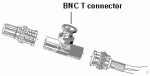gossimer312
New member
Hi:
I recognize that there has been alot of redundant discussion regarding Aardvark over the years but my specifics were not touched on. (wiring, master unit, Sp/Dif, outputs)
Looking for help (Aardvark Q10 Pro (2 units) from those who may remember, I am aware of it possibly being a fossil, however it still works. I have 2 units, goal is 16 audio tracks. Both work independently, however when I link them (Sp/Dif), I am not getting the desired outcome. Sorry I have many questions.
Using Sonar 4 Producer (XP SP3).
Anyone have some insight.
Thanks Much
Bob
lbrown1@execulink.com
I recognize that there has been alot of redundant discussion regarding Aardvark over the years but my specifics were not touched on. (wiring, master unit, Sp/Dif, outputs)
Looking for help (Aardvark Q10 Pro (2 units) from those who may remember, I am aware of it possibly being a fossil, however it still works. I have 2 units, goal is 16 audio tracks. Both work independently, however when I link them (Sp/Dif), I am not getting the desired outcome. Sorry I have many questions.
Using Sonar 4 Producer (XP SP3).
Anyone have some insight.
Thanks Much
Bob
lbrown1@execulink.com