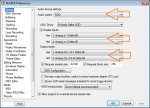Big Mike B
New member
Hi, me again.
My Tascam US-1800 arrived today. Plugged it in, installed drivers and fired up Reaper.
It's only allowing me to access two inputs (mic 1 and mic 2). How can I access the other (mic 2-6, line 9-10, etc. ) inputs in Reaper?
I'm sure that there is a quick solution to this, just haven't found it yet. Help please?
P.S I'm out for the night, won't be able to reply.
My Tascam US-1800 arrived today. Plugged it in, installed drivers and fired up Reaper.
It's only allowing me to access two inputs (mic 1 and mic 2). How can I access the other (mic 2-6, line 9-10, etc. ) inputs in Reaper?
I'm sure that there is a quick solution to this, just haven't found it yet. Help please?
P.S I'm out for the night, won't be able to reply.