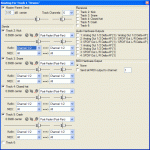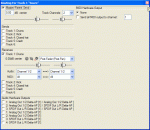D
danny.guitar
Guest
Someone on this forum was nice enough to send me the SR202 drum machine. I love it.
The drum machine supports (I think) up to 16 outputs according to the manual. Up until now, I've just recorded the drums as a mono track by recording the output of the VSTi. So the drums are in mono. It records as a stereo track but both channels are the same, so really, it's in mono.
How do I set it up so I can record different drums (kick, snare, hi-hats, etc.) to different tracks?
Maybe something to do with making a track "folder"? I've tried right-clicking stuff to no avail.
Also, one more question while I'm at it. How do I set a certain point on a track to do a punch-in? So when I hit record, I can pick up about 5 seconds before the punch in and it will start recording at that spot?
For example, I set a punch-in spot at 2:10 into the song. I click the record button while at 2:05 and it plays back until it gets to 2:10 and then it starts recording?
Pipeline Audio help me out. Or anyone else who knows a lot about Reaper.
Or anyone else who knows a lot about Reaper. 
The drum machine supports (I think) up to 16 outputs according to the manual. Up until now, I've just recorded the drums as a mono track by recording the output of the VSTi. So the drums are in mono. It records as a stereo track but both channels are the same, so really, it's in mono.
How do I set it up so I can record different drums (kick, snare, hi-hats, etc.) to different tracks?
Maybe something to do with making a track "folder"? I've tried right-clicking stuff to no avail.
Also, one more question while I'm at it. How do I set a certain point on a track to do a punch-in? So when I hit record, I can pick up about 5 seconds before the punch in and it will start recording at that spot?
For example, I set a punch-in spot at 2:10 into the song. I click the record button while at 2:05 and it plays back until it gets to 2:10 and then it starts recording?
Pipeline Audio help me out.
 Or anyone else who knows a lot about Reaper.
Or anyone else who knows a lot about Reaper. 

 (give me ur guitar plz)
(give me ur guitar plz)