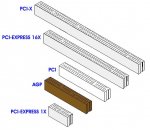I just bought a TC Impact Twin interface. I did not know it was FireWire only, I thought it had both USB and FireWire. My computer is USB only so now I feel like an idiot and cant use my interface.
My computer is a Lenovo 3000H series, obviously im not using high end gear just yet but my question is how can I make this work?
I just ordered a $10 made in china IEEE 1934 PCI card with TI chip set. (the super low price vs. the average $40 card is kinda scary)
But anyway im just curious to know in advance is this going to work?
Can I just plug in the PCI card to ANY computer, (universal)?
Also, will I have to remove one of my cd drives or something to make it fit?
side note: I cant recall any open area on the computers cover so I will probably have to leave the cover off or cut some slots in it?
What do you guys think?
My computer is a Lenovo 3000H series, obviously im not using high end gear just yet but my question is how can I make this work?
I just ordered a $10 made in china IEEE 1934 PCI card with TI chip set. (the super low price vs. the average $40 card is kinda scary)
But anyway im just curious to know in advance is this going to work?
Can I just plug in the PCI card to ANY computer, (universal)?
Also, will I have to remove one of my cd drives or something to make it fit?
side note: I cant recall any open area on the computers cover so I will probably have to leave the cover off or cut some slots in it?
What do you guys think?