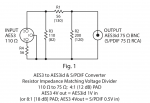I have a series of recordings from the 1990's that were mixed to DAT on a Panasonic SV-3700 that I need to put into pro tools. I've located an operating SV-3700 and need figure out a way get those tracks into pro tools 12. I have a recent Apogee Ensemble Thunderbolt interface. I also have an older Mackie Digital 8 buss that I don't really use anymore, but might have connection that can be of use.
The Panasonic has AES/IEC and IEC Type II digital outputs, the Apogee Ensemble has S/PDIF and Thunderbolt ins/outs.
Is there a way to interface these units?
I'm wondering about going out of the Panasonic with AES/IEC into the Mackie, the out of the Mackie via S/PDIF into the Apogee via S/PDIF.
I'd appreciate any suggestions or advice. Thanks!
The Panasonic has AES/IEC and IEC Type II digital outputs, the Apogee Ensemble has S/PDIF and Thunderbolt ins/outs.
Is there a way to interface these units?
I'm wondering about going out of the Panasonic with AES/IEC into the Mackie, the out of the Mackie via S/PDIF into the Apogee via S/PDIF.
I'd appreciate any suggestions or advice. Thanks!