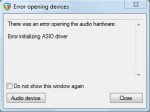Hello.
I used to use Logic Pro 9 on my mac book to record guitar and programme drums. Since my mac book broke and i have my new PC which is geared for gaming but has the right specs for audio production, I was hoping to get some help with recording music on a PC.
I have a Focusrite Scarlet 2i2 and no matter what DAW or software i use e.g Reaper, Abelton or Cubase i just can't seem to get my focusrite to work with any of these softwares. Currently i'm trying to use an Amp Sim (Amplitude 4 Custom Shop) just to get my guitar playing through my speakers but it's just not working. When i got to select the ASIO in either Reaper, Cubase, Ableton or Amplitude i can't get the focusrite to either show up as an option or to even get any signal input or output from my computer.
i honestly have no clue what i'm doing wrong so It would be great to get some help with this problem.
Thanks
Computer Specs:
CPU: AMD FX-8350
GPU: GeForce GTX 960
RAM: 8GB
OS: Windows 7 Professional 64bit
I used to use Logic Pro 9 on my mac book to record guitar and programme drums. Since my mac book broke and i have my new PC which is geared for gaming but has the right specs for audio production, I was hoping to get some help with recording music on a PC.
I have a Focusrite Scarlet 2i2 and no matter what DAW or software i use e.g Reaper, Abelton or Cubase i just can't seem to get my focusrite to work with any of these softwares. Currently i'm trying to use an Amp Sim (Amplitude 4 Custom Shop) just to get my guitar playing through my speakers but it's just not working. When i got to select the ASIO in either Reaper, Cubase, Ableton or Amplitude i can't get the focusrite to either show up as an option or to even get any signal input or output from my computer.
i honestly have no clue what i'm doing wrong so It would be great to get some help with this problem.
Thanks

Computer Specs:
CPU: AMD FX-8350
GPU: GeForce GTX 960
RAM: 8GB
OS: Windows 7 Professional 64bit