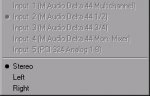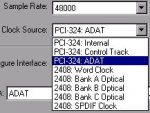kristian
New member
i finally got around to install my 2408 mki that i bought used so i can transfer my ADAT tracks. I am using win2k and i have a Abit SE6 mobo, it has 7 PCI slots and im running a FCPGA p3-733. after installing the MOTU i only have one more left. I have a modem in one of the slots, that i can take out if anyone recommends just trying to find a slot that works. But that doesn't seem to be the problem.
When trying to open the cuemix console
i get "Assertion (!Failed()) failed in "Iodevice.cpp" on line 35" and when i try to open the console i get "An error occured in the PCI 324 driver: The PCI 324 driver was not found (18)".
I go into the Device Manager in windows, it says the driver aren't installed correctly, but i don't have any way of installing the drivers other then through MOTU's setup.exe that i downloaded. I can't just manually assign it new drivers via the old fashion way.
Has anyone had this problem and have a solution for it? should i just try flipping the PCI slots around, maybe take out the modem and see if that slot works?
When trying to open the cuemix console
i get "Assertion (!Failed()) failed in "Iodevice.cpp" on line 35" and when i try to open the console i get "An error occured in the PCI 324 driver: The PCI 324 driver was not found (18)".
I go into the Device Manager in windows, it says the driver aren't installed correctly, but i don't have any way of installing the drivers other then through MOTU's setup.exe that i downloaded. I can't just manually assign it new drivers via the old fashion way.
Has anyone had this problem and have a solution for it? should i just try flipping the PCI slots around, maybe take out the modem and see if that slot works?