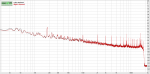I tried recording and listening to it, and there's always an high frequency hissing noise, I can eliminate it sometimes, but I don't want to screw up the rest of the audio. I'm using an akg p170 to behringer ps400, using fender cables. The thing is, they gave me the wrong cable from the phantom power to the computer, so I had to buy two adapters, female xlr adapter and 6.5mm to 3.5mm jack.
The recording is using the akg p170 and a cheap mic, the cheap broken mic doesn't appear to have any noise, so I don't think it's the soundcard problem, probably the adapters?
The recording is using the akg p170 and a cheap mic, the cheap broken mic doesn't appear to have any noise, so I don't think it's the soundcard problem, probably the adapters?