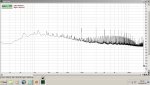Robby Suavé
New member
I posted about this here years ago, but I'm going to bring it up again with new information because I don't think it's just a matter of it being a mixer and not an audio interface.
I'm no expert, obviously, or else I wouldn't be asking. But I'm wondering if I'm getting interference from something. The way the audio sounds, it sounds like something is interfering with it. Like it's not just a constant buzzing or anything. It's more of a stuttering. It does it no matter how I'm connected to my PC: USB or the red and white audio cables to the mic in jack.
Here's a sample recording. The whine actually gets louder and more high pitched when I begin recording. That seems weird to me too.
Another thing that makes me think it's something else is that I'm getting slightly shocked by the metal pickguard on my guitar. Even if my amp isn't turned on, if I play the guitar, I'll get shocked. What could be causing that? And would it also cause the whining in my recordings?
I'm no expert, obviously, or else I wouldn't be asking. But I'm wondering if I'm getting interference from something. The way the audio sounds, it sounds like something is interfering with it. Like it's not just a constant buzzing or anything. It's more of a stuttering. It does it no matter how I'm connected to my PC: USB or the red and white audio cables to the mic in jack.
Here's a sample recording. The whine actually gets louder and more high pitched when I begin recording. That seems weird to me too.
Another thing that makes me think it's something else is that I'm getting slightly shocked by the metal pickguard on my guitar. Even if my amp isn't turned on, if I play the guitar, I'll get shocked. What could be causing that? And would it also cause the whining in my recordings?