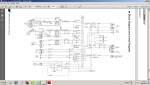I am looking to purchase an interface to use with Reaper. Currently I am using a uca222 with a yamaha mg82cx. I like how I am able to get reverb and individual track volume control in the monitor headphones with this setup. I would like to get an ai to eliminate the yamaha and simplify my setup but I would like to be able to get reverb in the monitor phones. I have heard you are able to do this with certain ai setups but not sure which ones. I notice most have headphone plugs but am pretty sure it is either an all or none situation as far control goes. Are there any interfaces you recommend for around 200 to get as follows:
-2 inputs
-at least 2 outputs but i am thinking it might be more if I am looking for headphone mix control but possibly not if I do not speaker monitors while recording
-preamps
-phantom
I have looked at the focusrite and audio box and think these will work just unsure if only the 2 outputs will limit me in trying to get headphone mixes.
Thanks for the input
-2 inputs
-at least 2 outputs but i am thinking it might be more if I am looking for headphone mix control but possibly not if I do not speaker monitors while recording
-preamps
-phantom
I have looked at the focusrite and audio box and think these will work just unsure if only the 2 outputs will limit me in trying to get headphone mixes.
Thanks for the input