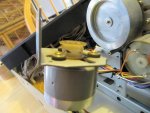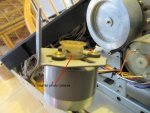heatmiser
mr. green christmas
This is my attempt to document the disassembly of a tascam 688 midistudio. This is a continuation of a recent thread:
https://homerecording.com/bbs/showthread.php?t=301643
which outlines the issues I was having with pitch/speed. I have a capstan belt on the way from the manufacturer in california and wanted to take it apart both to have a look at the innards and to get prepared for belt replacement.
I used a prior thread from this forum as a guide:
https://homerecording.com/bbs/showthread.php?t=283800&page=2
Post #26 by Ely in particular was invaluable to keep me on track. Keep in mind I have zero experience with this sort of thing, but I have to say, at least with regard to taking it apart...anyone with some patience, an assortment of screwdrivers and an hour or two to spare can do this.
I hope this will be of some help to any fellow 688 owners/fans.
First, the work surface. You will need a good deal of room and a variety of screwdrivers. I drew pictures of the pieces the screws came from and taped each screw to the corresponding drawing. Note, the Finding Nemo flashlight is optional .
.

Next, remove the right side panel (two screws - no problem):

Next, remove the front arm rest at the bottom of the unit. Note - all 5 screws should be loosened not removed. 2 of the screws are recessed and if you simply loosen them, the arm rest should slide out. I made the mistake of removing them (highlighted in the photo below) and had to turn the unit upside down to get them out. I think it will be difficult to reattach them...oh well:

Next, gently pull off the pitch control knob. Then, loosen 2 screws on the back top cover above the tape cover door. Now you can remove the cover to the whole tape control portion of the unit. Note - it is attached by several bunches of wires to several other parts of the unit, so movement is limited. First, I slid it to the left (photo below), then I opened it to the right like the back cover of a book and left it laying on its side up against the right side of the unit (next post):

https://homerecording.com/bbs/showthread.php?t=301643
which outlines the issues I was having with pitch/speed. I have a capstan belt on the way from the manufacturer in california and wanted to take it apart both to have a look at the innards and to get prepared for belt replacement.
I used a prior thread from this forum as a guide:
https://homerecording.com/bbs/showthread.php?t=283800&page=2
Post #26 by Ely in particular was invaluable to keep me on track. Keep in mind I have zero experience with this sort of thing, but I have to say, at least with regard to taking it apart...anyone with some patience, an assortment of screwdrivers and an hour or two to spare can do this.
I hope this will be of some help to any fellow 688 owners/fans.

First, the work surface. You will need a good deal of room and a variety of screwdrivers. I drew pictures of the pieces the screws came from and taped each screw to the corresponding drawing. Note, the Finding Nemo flashlight is optional
 .
.
Next, remove the right side panel (two screws - no problem):

Next, remove the front arm rest at the bottom of the unit. Note - all 5 screws should be loosened not removed. 2 of the screws are recessed and if you simply loosen them, the arm rest should slide out. I made the mistake of removing them (highlighted in the photo below) and had to turn the unit upside down to get them out. I think it will be difficult to reattach them...oh well:

Next, gently pull off the pitch control knob. Then, loosen 2 screws on the back top cover above the tape cover door. Now you can remove the cover to the whole tape control portion of the unit. Note - it is attached by several bunches of wires to several other parts of the unit, so movement is limited. First, I slid it to the left (photo below), then I opened it to the right like the back cover of a book and left it laying on its side up against the right side of the unit (next post):

Last edited:





 in here along with the expected dust and grit. A q-tip soaked in water helped, but more cleaning might be in order prior to reassembly:
in here along with the expected dust and grit. A q-tip soaked in water helped, but more cleaning might be in order prior to reassembly: