Hello...
I've read through all the responses, and no one has addressed the Korg SP 250 itself....I'm thinking it is the culprit and not set to transmit properly. My Korg TRITON Extreme has and External and Internal setting for its sequencer, and only transmits when on External. Looks like you don't have an onboard sequencer, but maybe it's a similar issue..
Have you checked the Manual for LOCAL SETTINGS On versus Off? These settings on Local On and Local Off may apply to you. It also appears you need to have a dedicated MIDI Channel which you may not have set.....Here's what I found online in your Manual.....
Selecting The Transmission Channel
"The standard MIDI has 16 separate channels available for transmission and reception of data. SP-250 always receives on all 16 channels, and transmits on a single channel. To transmit data from
the SP-250, you need to choose which of the 16 channels you wish to transmit data on."
In any case....I would check the keyboard transmission, since you are stumped by the other aspects of your chain......
Just a thought.....

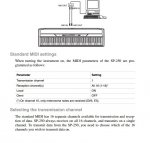

 I just posted in the Reaper forums. Maybe the people over there might give me more insight with their knowledge of the software.
I just posted in the Reaper forums. Maybe the people over there might give me more insight with their knowledge of the software.