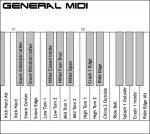Muddy T-Bone
New member
I'm a complete Midi idiot, so please be kind.
I have EZD2, that I would like to write drum parts with. I have a Yamaha MX49 synth with midi in/out and USB.
My interface is a PreSonus 44VSL that has midi in/out.
I would really appreciate a step-by-step on what I need to do have the Yam keys control the drum kit in EZD2 in order to write drum parts. My DAW is Reaper if that matters.
Thanks in advance!
I have EZD2, that I would like to write drum parts with. I have a Yamaha MX49 synth with midi in/out and USB.
My interface is a PreSonus 44VSL that has midi in/out.
I would really appreciate a step-by-step on what I need to do have the Yam keys control the drum kit in EZD2 in order to write drum parts. My DAW is Reaper if that matters.
Thanks in advance!