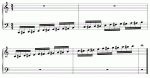A typical DAW is a multi-purpose program that combines an audio recorder, MIDI recorder, MIDI router, plug-in host, mixer, etc. In short, if you've got Cubase, then you've already got a sequencer that's part of Cubase, so there's probably no need to buy a separate hardware sequencer. If you want to create a sequence in Cubase or another DAW, you can use the piano roll editor to add notes to the sequence with your mouse, or you can record the notes that you're playing on a keyboard controller to a MIDI track.
Cubase should have come with at least a few virtual instruments, although the number of virtual instruments that are included will vary depending on the version and edition-- for instance, I have Cubase Elements, which doesn't include everything that's in Cubase Artist or Cubase Pro.
You can find a lot of free virtual instrument plug-ins on the internet, although their quality can be unpredictable, so you just have to try them and see how they sound and perform. There are also some excellent virtual instruments for sale from various companies, ranging in price from under $100 to over $500. The nice thing about going the controller route, versus the keyboard instrument route, is that you can buy a nice controller for a few hundred dollars and use it to play some free or inexpensive plug-ins for a while, then buy some nicer (and more expensive) plug-ins later when you've saved up some more money-- that is, instead of one big purchase, you can split it up into several smaller purchases, and spread them out over a period of weeks or months in accordance with your finances.
EDIT -- By the way, not all DAWs can use all plug-ins, so check your version of Cubase to see what kinds of plug-ins it can use-- that is, VST2 or VST3, AU, etc., not to mention 32-bit versus 64-bit. You wouldn't want to spend a lot of money on an expensive virtual instrument that you can't return for a refund, only to discover that you can't use it with Cubase! Cubase is from Steinberg, so it should be able to use anything that's in a VST format, and a lot of virtual instruments are available in multiple formats so they'll be usable by just about any potential customer-- so you probably won't have any problems with compatibility, but it's still a good idea to check out any possible issues before you spend your money.

 )
)