Both my headset mic and my Vanker desktop mic won't record my voice at a steady volume, making it difficult for my friends to hear me on voice chat because it sounds like I keep getting cut off. I've tried enabling and disabling noise suppression and acoustic noise cancellation, and upping my mic boost from 0 to +30, and nothing changes at all. I've also recorded myself in Audacity to study the wave lines, and even they are very unstable, despite me making one continuous monotonous noise. My audio engine is Realtek HD I believe, and I am running Windows 10 64-bit. If anyone needs anymore information, just ask. Thanks!
You are using an out of date browser. It may not display this or other websites correctly.
You should upgrade or use an alternative browser.
You should upgrade or use an alternative browser.
Unstable Voice Recording
- Thread starter NJMike
- Start date
rob aylestone
Moderator
You've joined a recording forum, and that's not really the kind of mic we have experience of but with a mic of that price range, quality isn't going to be great anyway, BUT, I suspect it's more of a user thing. How far are you from the mic? Remember that these things are likely to be a cheap dynamic capsule inside, as it doesn't need power - so small changes in distance from the microphone produce large changes in volume. Perfectly normal, and the tone changes too. If you keep it at least 6" from you mouth, the changes in volume as your head moves get less obvious, and the tone stays more constant. However - the output level is then quiet and you need to add boost in the software, and this usually introduces noise on a cheap computer 3.5mm mic socket. We can't comment more until we hear it? You could always put it on youtube and let us have a listen?
Now the bad news - if the headset mic also has the same problem and this remains at a fixed distance, it points to your computer. If you record into audacity which is fine for this purpose, and see the level radically changing, then something is probably wrong. It could just be automatic gain control - is this a tick box item anywhere? AGC? It could be a permanently on compressor or something, although that's unusual. You really need to plug it into a different computer and test that. If that does it too - its the mic. If that is good, it's your computer.
Now the bad news - if the headset mic also has the same problem and this remains at a fixed distance, it points to your computer. If you record into audacity which is fine for this purpose, and see the level radically changing, then something is probably wrong. It could just be automatic gain control - is this a tick box item anywhere? AGC? It could be a permanently on compressor or something, although that's unusual. You really need to plug it into a different computer and test that. If that does it too - its the mic. If that is good, it's your computer.
Are you sure you don't have a 'ducking' app' engaged? Generally though, it is better to avoid 'Realtek' ***t and use a USB Audio Interface although for internet communication/podding the latest generation of small USB mixers are gaining ground. (A&H, Soundcraft)
Note that with an AI or mixer you might not be able to use your present headset mic. Perhaps a Mod will move your post over to the 'Podder's Palace'?
Dave.
Note that with an AI or mixer you might not be able to use your present headset mic. Perhaps a Mod will move your post over to the 'Podder's Palace'?
Dave.
rob aylestone
Moderator
I've been having a look at some of the Vanker products - some very odd stuff these gamers use!
You've joined a recording forum, and that's not really the kind of mic we have experience of but with a mic of that price range, quality isn't going to be great anyway, BUT, I suspect it's more of a user thing. How far are you from the mic? Remember that these things are likely to be a cheap dynamic capsule inside, as it doesn't need power - so small changes in distance from the microphone produce large changes in volume. Perfectly normal, and the tone changes too. If you keep it at least 6" from you mouth, the changes in volume as your head moves get less obvious, and the tone stays more constant. However - the output level is then quiet and you need to add boost in the software, and this usually introduces noise on a cheap computer 3.5mm mic socket. We can't comment more until we hear it? You could always put it on youtube and let us have a listen?
Now the bad news - if the headset mic also has the same problem and this remains at a fixed distance, it points to your computer. If you record into audacity which is fine for this purpose, and see the level radically changing, then something is probably wrong. It could just be automatic gain control - is this a tick box item anywhere? AGC? It could be a permanently on compressor or something, although that's unusual. You really need to plug it into a different computer and test that. If that does it too - its the mic. If that is good, it's your computer.
This is about the distance, from the perspective of my mouth; it's about arm's length from me. However the distance is not an issue, as it still does that 'auto gain control' that you spoke of, regardless if the mic is even literally physically touching my lips or on my desk on its tripod.

I also neglected to mention that this issue is present even in its most raw form, which is listening to live playback through the Windows audio control panel. I have no other apps or whatever going on that could interfere, at least as far as I know, other than a Realtek HD exclusive control panel, aside from the one that Windows uses. Could that be a problem? I just have my mic plugged in at the back of my computer in the pink jack, and that's really about it.
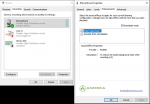
I've had this desktop computer since November 2016 that I purchased from BestBuy, and this was never an issue until maybe a month or so ago, which was what prompted me to purchase a new microphone thinking it was a problem with my old one. So since it's not an issue with the mic, I don't know if it could like be a faulty sound card.
arcaxis
Well-known member
I've got an ASUS PC, Win10, and a Realtek soundcard. Besides the Windows and Realtek controls for the sound, there is an ASUS control panel that does some stuff on playback of audio. I don't know if it messes with recordings or not. It took me a while to become aware of the ASUS controls when I first got the computer. Two of the settings could possibly give 'fluctuating' audio. MAXX Leveler (compression sort of thingy) and MAXX Dialog (not sure what this actually does, but seems to cancel L/R leaving whatever is centered(?)). I usually just keep this control panel set to off. Perhaps in your PC there is something hidden like this.
Attachments
I've got an ASUS PC, Win10, and a Realtek soundcard. Besides the Windows and Realtek controls for the sound, there is an ASUS control panel that does some stuff on playback of audio. I don't know if it messes with recordings or not. It took me a while to become aware of the ASUS controls when I first got the computer. Two of the settings could possibly give 'fluctuating' audio. MAXX Leveler (compression sort of thingy) and MAXX Dialog (not sure what this actually does, but seems to cancel L/R leaving whatever is centered(?)). I usually just keep this control panel set to off. Perhaps in your PC there is something hidden like this.
Nope I don't believe I have that; I just did a search through the Windows start menu and I didn't get anything from Maxxeq.
arcaxis
Well-known member
Nope I don't believe I have that; I just did a search through the Windows start menu and I didn't get anything from Maxxeq.
Take a peek in the 'Control Panel > Hardware and Sound' and see if you might have something audio related besides the Realtek Audi Manager. Might not be MAXXEQ as this is something that's ASUS branded.
Is it just the mics recordings that do this or does playing back any mp3 or wav file sound irregular?
Attachments
Take a peek in the 'Control Panel > Hardware and Sound' and see if you might have something audio related besides the Realtek Audi Manager. Might not be MAXXEQ as this is something that's ASUS branded.
Is it just the mics recordings that do this or does playing back any mp3 or wav file sound irregular?
Nothing like that, but I do have this, which I mentioned earlier; it pretty much works the same as the Windows audio panel.

arcaxis
Well-known member
Nothing like that, but I do have this, which I mentioned earlier; it pretty much works the same as the Windows audio panel.
I had no idea where the MAXX file was so I looked for it and found it in 'Programs > Realtek' folder. You may not have this wonderful ASUS 'feature'.
Attachments
I had no idea where the MAXX file was so I looked for it and found it in 'Programs > Realtek' folder. You may not have this wonderful ASUS 'feature'.
I have it, but it's an '.msi' file, and it says it's not supported or whatever.
Steenamaroo
...
Hi,
Could you record a held tone in audacity, as you described, and post it here please?
Could you record a held tone in audacity, as you described, and post it here please?
Hi,
Could you record a held tone in audacity, as you described, and post it here please?
Here are two attempts; one continuous noise never changing tone or volume.
And here is the clip fror that file: Vocaroo | Voice message
Second attempt:
Clip for that file: Vocaroo | Voice message
My mic boost is at +20db by the way for both, and I kept the same distance, though my voice might have been a little louder on the second attempt without me realizing.
Last edited:
Steenamaroo
...
Oh, that's interesting.
It's properly cutting out and the volume seems diminished when it returns.
I may be barking up the wrong tree but can you turn on a radio or hifi and point the mic at the speaker, then methodically jiggle the cable and connection, with your headphones on, to see if there's a physical connection issue?
My cheaper Sennheiser headphones did the same thing recently and it ended up being an intermittent connection in the moulding right at the the 3.5mm plug.
It's properly cutting out and the volume seems diminished when it returns.
I may be barking up the wrong tree but can you turn on a radio or hifi and point the mic at the speaker, then methodically jiggle the cable and connection, with your headphones on, to see if there's a physical connection issue?
My cheaper Sennheiser headphones did the same thing recently and it ended up being an intermittent connection in the moulding right at the the 3.5mm plug.
Oh, that's interesting.
It's properly cutting out and the volume seems diminished when it returns.
I may be barking up the wrong tree but can you turn on a radio or hifi and point the mic at the speaker, then methodically jiggle the cable and connection, with your headphones on, to see if there's a physical connection issue?
My cheaper Sennheiser headphones did the same thing recently and it ended up being an intermittent connection in the moulding right at the the 3.5mm plug.
So you want me to record a radio station with my mic and jiggle my mic's cord around? Why does it have to be a radio rather than my voice? I'm not sure I'm understanding the reasoning behind what you are wishing for me to do here.
arcaxis
Well-known member
From your images it appears you're using the rear mic jack on the computer. Try the steps in the link below to disable the front jack and see if it helps. You could try the front mic jack first if you haven't done so yet
Here?s a Quick Way to Solve Realtek HD Audio Plugged and Unplugged Problem | SPYONTECH
I found a Vanker mic on Amazon. Is it truly a stereo (stereoscopic) mic or is the writeup on Amazon bogus?
https://www.amazon.com/Vanker-Condenser-Microphone-Stereoscopic-Broadcasting/dp/B01LVUTWWZ
Here?s a Quick Way to Solve Realtek HD Audio Plugged and Unplugged Problem | SPYONTECH
I found a Vanker mic on Amazon. Is it truly a stereo (stereoscopic) mic or is the writeup on Amazon bogus?
https://www.amazon.com/Vanker-Condenser-Microphone-Stereoscopic-Broadcasting/dp/B01LVUTWWZ
Steenamaroo
...
So you want me to record a radio station with my mic and jiggle my mic's cord around? Why does it have to be a radio rather than my voice? I'm not sure I'm understanding the reasoning behind what you are wishing for me to do here.
Just because it's consistent and allows you to move around and focus on what you're doing.
If you want to open wide and say aaaaaah, go right ahead.

From your images it appears you're using the rear mic jack on the computer. Try the steps in the link below to disable the front jack and see if it helps. You could try the front mic jack first if you haven't done so yet
Here?s a Quick Way to Solve Realtek HD Audio Plugged and Unplugged Problem | SPYONTECH
I followed that tutorial and it didn't change a thing.

I found a Vanker mic on Amazon. Is it truly a stereo (stereoscopic) mic or is the writeup on Amazon bogus?
https://www.amazon.com/Vanker-Condenser-Microphone-Stereoscopic-Broadcasting/dp/B01LVUTWWZ
Yes that is the exact microphone that I have. A friend of mine who is an audio enthusiast and somewhat of a music producer had recommended me this mic when I had asked him for suggestions.
I have an update.
So I was tinkering around a bit with my audio settings of all kind after learning from that tutorial Arcaxis linked. I decided to use my headset's mic boom again and having my headset & mic it plugged into the front jack ports since somehow I had that designated more specifically for a mic, and now, I am no longer experiencing any cutting out or volume decreases. I have no idea what I did, barely did anything different, but I'm thinking me disabling my line-in and all other parts of my computer that weren't being used may have decreased possible interference? I am hoping that I finally fixed this now.

So I was tinkering around a bit with my audio settings of all kind after learning from that tutorial Arcaxis linked. I decided to use my headset's mic boom again and having my headset & mic it plugged into the front jack ports since somehow I had that designated more specifically for a mic, and now, I am no longer experiencing any cutting out or volume decreases. I have no idea what I did, barely did anything different, but I'm thinking me disabling my line-in and all other parts of my computer that weren't being used may have decreased possible interference? I am hoping that I finally fixed this now.




