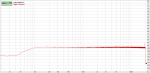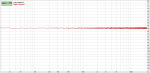Gotcha!
It has occurred to this old brain that I have been chucking out spectra here with no reference and that some peeps might think I have a $10,000 super system! Not so, the best noise floor is given by the KA6 at min gain and is about -103 dBFS. My 2496 in a desktop just beats -98dBFS but with a 50Hz 6dB blip that defies detection. No matter, those noise floors are more than good enough for any real world music work (and of course would be worsened for 16bit CD)
Attached is a plot of white noise at precisely -18dBFS peak in Samplitude and it shows that RMAnalyser 'improves' the noise floor by some 42dB!
I guess there IS a way to calibrate it but in truth I just use it for spotting hums and other nasties, mostly in forumite's clips since I have no musician here any more.
Dave.