Hello.
I just bought a Samson MTR231 that comes with a shock mount and a small pop filter.
The problem is the microphone is getting a lot of noises.
I need some advises to help me find where the problem might be.
The setup is:
Mic: Samson MTR231
Mixer / Audio Interface: Alesis Multimix 4 USB
OS: Windows 8.1
Audio Recorder: Audacity and then tried Sound Forge (with asio4all).
Cables: Standard Santo Angelo (1 meter).
The problem:
The audio noise is very high, its sounds like a bunch of air is being directed to the microphone.
All the equipment is brand new, just bought a few days ago.
What I've done so far:
In the System Sound, in the tab Recording, in the tab Levels, I tried to lower the Microphone to something like 30. This helped reduce the noise.
In the mixer with low Gain and low channel Level, I was able to also reduce the noise. (If I rise the Levels in the mixer, the Clip LED's starts to flicker a lot)
In the mixer when I turned HPF on, I also was able to reduce the noise.
When I changed to Audacity with the help of the ASIO4ALL codec, I also reduced the noise.
That what the mic sounds BEFORE my attempts:
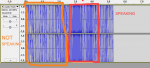
And that's what the mic sounds AFTER my attempts:

Buts still a lot of noise.
If you compare the size of the waves when I'm quiet with the size of the waves when I'm speaking, you see that the noises are very high.
Any advises would be appreciated.
I never worked with Audio, I just bought the stuff and plugged in.
Thanks a lot.
I just bought a Samson MTR231 that comes with a shock mount and a small pop filter.
The problem is the microphone is getting a lot of noises.
I need some advises to help me find where the problem might be.
The setup is:
Mic: Samson MTR231
Mixer / Audio Interface: Alesis Multimix 4 USB
OS: Windows 8.1
Audio Recorder: Audacity and then tried Sound Forge (with asio4all).
Cables: Standard Santo Angelo (1 meter).
The problem:
The audio noise is very high, its sounds like a bunch of air is being directed to the microphone.
All the equipment is brand new, just bought a few days ago.
What I've done so far:
In the System Sound, in the tab Recording, in the tab Levels, I tried to lower the Microphone to something like 30. This helped reduce the noise.
In the mixer with low Gain and low channel Level, I was able to also reduce the noise. (If I rise the Levels in the mixer, the Clip LED's starts to flicker a lot)
In the mixer when I turned HPF on, I also was able to reduce the noise.
When I changed to Audacity with the help of the ASIO4ALL codec, I also reduced the noise.
That what the mic sounds BEFORE my attempts:
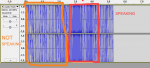
And that's what the mic sounds AFTER my attempts:
Buts still a lot of noise.
If you compare the size of the waves when I'm quiet with the size of the waves when I'm speaking, you see that the noises are very high.
Any advises would be appreciated.
I never worked with Audio, I just bought the stuff and plugged in.
Thanks a lot.
Last edited:
