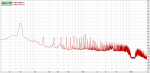KiRaScHiRo
New member
Hello everybody, my Problem is that i can't seem to fix the issue i have with the static sound coming from the Mic at every recording i do,
Sound File.
Vocaroo | Voice message
My setup is as followed , (Pictures).



And in the End the external Soundcard goes via USB 3.0 into my PC.
and i am Using Audacity to record.
So any help is welcome on how to fix the static noise.
Sound File.
Vocaroo | Voice message
My setup is as followed , (Pictures).



And in the End the external Soundcard goes via USB 3.0 into my PC.
and i am Using Audacity to record.
So any help is welcome on how to fix the static noise.