Fenderguy81
New member
Hey guys I have a MXL Gensis mic that was humming so I opened up the power supply and found what looked like a bad capacitor. I changed out the 2 larger caps with the same value and now the power supply is not powering on fully. The switch is lighting up where the AC cable is inserted in the back, but the red LED in the front is not lighting up. I tried reconnecting the mic and no signal is passing through. Any advice on where to start looking?
Thanks!
Thanks!

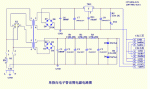










 .
.