You are using an out of date browser. It may not display this or other websites correctly.
You should upgrade or use an alternative browser.
You should upgrade or use an alternative browser.
Audio interface for reamping
- Thread starter ririya
- Start date
Your re-amped signal should be the same coming from your interface > re-amper > amp....
Do you have the di track's panning centered???
Do you have the di track's level at "0"???
Are there any effects on the di track???
Dunno about Sonar, but in Reaper, if these 2 things aren't centered & at "0", then the signal will be weaker...
Can you post a screenshot of Sonar so we might be able to help you here???
Like I keep saying, I've never had any problems with my KA6/RMP like this, unless it was something I'd overlooked (like the panning & track level)...
Im not using any effects, the track is centered on Sonar, but i have a stereo track and only the left channel is being recorded, but i don't think this should be a problem because the only the left channel is being sent to the amp. I'm sending the track with +6db on the sonar track + 6db as post gain to the amp.
H! I shall try to K.I.S.Sir, can you post a clip of the SIGNAL FROM OUTPUT 3? Just that.
You can attach ten seconds or so as an MP3. Use a decently high bit rate but mono will be fine.
Dave.
I'll send you the tracks when i get home. Yes there a way to attach the tracks to the post, or should I post it on 4shared or something like that?
I noticed a lot of noise and i turn the amp up. Is this normal? You said i could have some ground loop problems.
minerman
Tonetard
Hmmm...Try it with a mono track & see if that makes any difference....Set up 2 tracks in Sonar: a di (guitar straight into the interface), & a mic'd track at the same time...Dunno, I'm really stumped about this, my KA6 & RMP were pretty much plug-n-play once I sorted my levels in the daw out...Im not using any effects, the track is centered on Sonar, but i have a stereo track and only the left channel is being recorded, but i don't think this should be a problem because the only the left channel is being sent to the amp. I'm sending the track with +6db on the sonar track + 6db as post gain to the amp.

Hmmm...Try it with a mono track & see if that makes any difference....Set up 2 tracks in Sonar: a di (guitar straight into the interface), & a mic'd track at the same time...Dunno, I'm really stumped about this, my KA6 & RMP were pretty much plug-n-play once I sorted my levels in the daw out...
Tried the mono track, the result is the same.
I finally tried to crank up the amp and the result is that the toneport recordings indeed sound better. I'm ditching the KA6 afterall for the recording part. There are some disadvantages like, because the latency is higher, i cannot here myself playing while recording, at least not with a guitar rig plugin. The other disadvantage is that the toneport gx has no gain control for the input and this is making the signal clip sometimes, but i actually dont hear the clippings when running it through the amp or with the guitar rig plugin. So all in all, I think the final tone I'm getting makes up for all that.
Tried the mono track, the result is the same.
I finally tried to crank up the amp and the result is that the toneport recordings indeed sound better. I'm ditching the KA6 afterall for the recording part. There are some disadvantages like, because the latency is higher, i cannot here myself playing while recording, at least not with a guitar rig plugin. The other disadvantage is that the toneport gx has no gain control for the input and this is making the signal clip sometimes, but i actually dont hear the clippings when running it through the amp or with the guitar rig plugin. So all in all, I think the final tone I'm getting makes up for all that.
If you are getting enough latency with the KA6 to bother you you don't have it set up correctly!
Are you using ASIO drivers? You should easily be able to get the sample number small enough to play along with.
Clipping and level problems? As I informed you thusly a while ago, pot in a tin and learn to solder.
And, I could be wrong but, we have heard Jack S so far to make any judgements?
Sorry to say this chap but you seem to be flapping about and not being very systematic.
Dave.
minerman
Tonetard
Yeah man, this has been going on for like 5 pages now, no sound examples/clips, & the latency with the KA6 is just a head scratcher to me too, I can record with mine set at 64 samples, with about as many tracks, plug-ins, etc running as I'd ever want, with no problems at all, using a 5 year old Gateway pc I bought at Best Buy...If you are getting enough latency with the KA6 to bother you you don't have it set up correctly!
Are you using ASIO drivers? You should easily be able to get the sample number small enough to play along with.
Clipping and level problems? As I informed you thusly a while ago, pot in a tin and learn to solder.
And, I could be wrong but, we have heard Jack S so far to make any judgements?
Sorry to say this chap but you seem to be flapping about and not being very systematic.
Dave.
Dunno man, but maybe the guy is just yanking our chains here...5 pages, several weeks with no improvements...When I finally had enough & bought my RMP, it took me about 2 minutes to hook it up & start re-amping....
Sorry for the rant, but I've been trying to help this guy figure this shit out for a couple weeks now, & haven't gotten anywhere...
Yeah man, this has been going on for like 5 pages now, no sound examples/clips, & the latency with the KA6 is just a head scratcher to me too, I can record with mine set at 64 samples, with about as many tracks, plug-ins, etc running as I'd ever want, with no problems at all, using a 5 year old Gateway pc I bought at Best Buy...
Dunno man, but maybe the guy is just yanking our chains here...5 pages, several weeks with no improvements...When I finally had enough & bought my RMP, it took me about 2 minutes to hook it up & start re-amping....
Sorry for the rant, but I've been trying to help this guy figure this shit out for a couple weeks now, & haven't gotten anywhere...
Guys y are we freaking out here? I appreciate the help so far, about the clips i just didnt post it before because i couldnt find an easy way to do it.
I made it clear that the latency and clipping im getting is with the Line 6 toneport, I read it somewhere that its driver is not very good and it can happen. The KA6 works fine, but somehow the tone is worse for my ears. I tried changing the buffer size and other settings, but in the end the toneport tone is more pleasant to me.
I might be wrong, but i suspect there is a small difference after all, because just changing the interface already changed the tone. I dont think this was supposed to happen but it is happening. I'll post the clips later so you can see the difference.
minerman
Tonetard
Dunno about Dave, but I'm not freaking out here, I've been trying to help you re-amp a di signal that you recorded in your daw for 3 weeks now, with no success....Guys y are we freaking out here?
It's just not that hard to re-amp a guitar di dude....You have pretty much the same setup as I do (interface & re-amp box), but it just seems to me you can't figure out what you wanna do with 'em....
Here's what I do to re-amp a guitar di:
1) Plug in & record the di
2) Set up an amp track
3) Mute the master out on the di, then send the signal to the re-amp box
4) Hit record
Done
You mentioned clipping with the Toneport, dude I had one of those too, & you can adjust the di signal going into your interface by going into the control panel for the Toneport & adjusting how hot your signal is...
Look man, I'm not being a smart-ass here, but maybe you need to read the manuals that came with your gear to figure out how to do some of these things you wanna do....
No, no freakin' freaking here. Just "mildly pee'ed off" that we cannot THE most important bit of information, i.e. the sounds. If you are having trouble attaching a clip (and 10 seconds is enough)...
Make the clip into MP3 (can't do .wav Grr!) but make it the best quality you can. Suggest you stick it on the Desktop.
Open an "Advanced" reply box.
Scroll down to Manage Attachments.
Add Files
Browse.
Find clip...Open.
Upload
Done.
Then scroll back up to write about it.
Or you can use something like Dropbox or a Cloud but I find attaching simpler for short test pieces.
Dave.
Make the clip into MP3 (can't do .wav Grr!) but make it the best quality you can. Suggest you stick it on the Desktop.
Open an "Advanced" reply box.
Scroll down to Manage Attachments.
Add Files
Browse.
Find clip...Open.
Upload
Done.
Then scroll back up to write about it.
Or you can use something like Dropbox or a Cloud but I find attaching simpler for short test pieces.
Dave.
No, no freakin' freaking here. Just "mildly pee'ed off" that we cannot THE most important bit of information, i.e. the sounds. If you are having trouble attaching a clip (and 10 seconds is enough)...
Make the clip into MP3 (can't do .wav Grr!) but make it the best quality you can. Suggest you stick it on the Desktop.
Open an "Advanced" reply box.
Scroll down to Manage Attachments.
Add Files
Browse.
Find clip...Open.
Upload
Done.
Then scroll back up to write about it.
Or you can use something like Dropbox or a Cloud but I find attaching simpler for short test pieces.
Dave.
Ok thx for the guide, here are the clips.
There is a di recording with the KA6 , a di recording with the toneport and a reamp signal, from the reamp output right back into input 1 of the KA6
Attachments
Dunno about Dave, but I'm not freaking out here, I've been trying to help you re-amp a di signal that you recorded in your daw for 3 weeks now, with no success....
It's just not that hard to re-amp a guitar di dude....You have pretty much the same setup as I do (interface & re-amp box), but it just seems to me you can't figure out what you wanna do with 'em....
Here's what I do to re-amp a guitar di:
1) Plug in & record the di
2) Set up an amp track
3) Mute the master out on the di, then send the signal to the re-amp box
4) Hit record
Done
You mentioned clipping with the Toneport, dude I had one of those too, & you can adjust the di signal going into your interface by going into the control panel for the Toneport & adjusting how hot your signal is...
Look man, I'm not being a smart-ass here, but maybe you need to read the manuals that came with your gear to figure out how to do some of these things you wanna do....
I think you're not listening to me anymore... I've done all that and I can reamp, i'm just having a hard time getting the tone i want.
I know what i want, first i wanted to get the same tone reamping as if i was plugging the guitar right into the amp. But since this is not happening, i'm settling for just getting a decent tone. And now I'm being able to do that with the toneport but not with the KA6.
Just listen to the clips i posted you see there's a difference.
About the clipping i've tried changing the "out to hardware knob" on the gearbox software and that doesnt do a thing. I'm not sure if thats what you called the control panel but I figured that would be the place to go, but its not and now i dont have a clue where else to go.
minerman
Tonetard
The 2nd clip sounds like a normal di to me....
I don't know what you're doing with the panning, but I've asked you several times if your di tracks are centered, but 2 of these 3 clips have the di panned all the way to the left....That's why you're not getting enough signal into your amp, you've got something in your daw set up wrong....
Why the fuck are you running your RMP back into the KA interface when the cable coming from the re-amp box is supposed to go to your amp???
I thought the whole point of this was to re-amp, meaning to use a fuckin' amp....
I don't know what you're doing with the panning, but I've asked you several times if your di tracks are centered, but 2 of these 3 clips have the di panned all the way to the left....That's why you're not getting enough signal into your amp, you've got something in your daw set up wrong....
Why the fuck are you running your RMP back into the KA interface when the cable coming from the re-amp box is supposed to go to your amp???
I thought the whole point of this was to re-amp, meaning to use a fuckin' amp....
minerman
Tonetard
Dude, I've been listening to you for 3 weeks now, you're the one who's not listening. I've done everything I know to do for you here, except come over to your place, set your gear up, set your daw up, & record/re-amp for you...I think you're not listening to me anymore... I've done all that and I can reamp, i'm just having a hard time getting the tone i want.
I know what i want, first i wanted to get the same tone reamping as if i was plugging the guitar right into the amp. But since this is not happening, i'm settling for just getting a decent tone. And now I'm being able to do that with the toneport but not with the KA6.
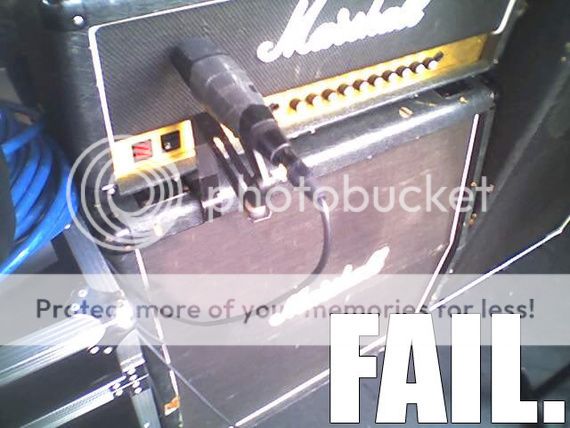
Maybe you need to read the manual(s) for all the gear & software that you have like I've mentioned a couple times in this epic thread...
About the clipping i've tried changing the "out to hardware knob" on the gearbox software and that doesnt do a thing. I'm not sure if thats what you called the control panel but I figured that would be the place to go, but its not and now i dont have a clue where else to go.
Again, maybe you need to read the manual(s) for all the gear & software that you have...But I guess reading the manual to your Toneport, KA6 & Sonar to actually learn how to do something on your own would be out of the question right???

I mean, it's obviously a routing issue in Sonar with the KA6 because the Toneport di is pretty much how it's supposed to be...
The KA6 interface in my humble opinion is a much better interface than the Toneport, but it's not my fault that you can't read up on something to learn how to use it....
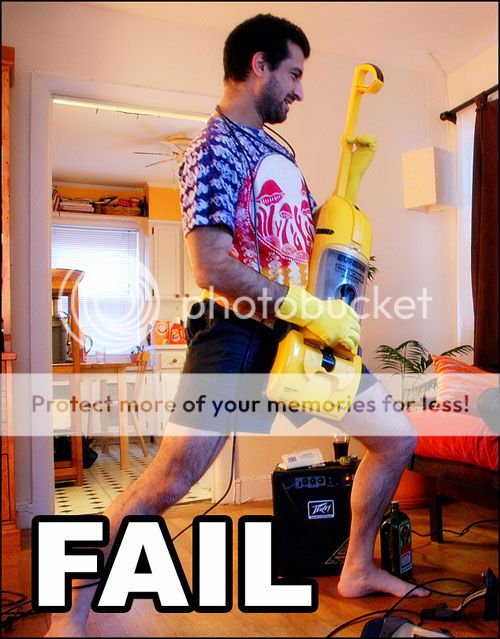
The clips all sounded err..."ok" to me . No hums or clipping.
Yes two of them were left channel only and that might be an issue.
As for bass loss? Since they sounded fairly well balanced frequencywise TO ME I guess others, with hearing past 2k might find them a bit thin? That said there IS energy at LF and I would guess only the merest sniff of EQ would fatten them up?
Dave.
Yes two of them were left channel only and that might be an issue.
As for bass loss? Since they sounded fairly well balanced frequencywise TO ME I guess others, with hearing past 2k might find them a bit thin? That said there IS energy at LF and I would guess only the merest sniff of EQ would fatten them up?
Dave.
I think you're not listening to me anymore... I've done all that and I can reamp, i'm just having a hard time getting the tone i want.
I know what i want, first i wanted to get the same tone reamping as if i was plugging the guitar right into the amp. But since this is not happening, i'm settling for just getting a decent tone. And now I'm being able to do that with the toneport but not with the KA6.
Just listen to the clips i posted you see there's a difference.
About the clipping i've tried changing the "out to hardware knob" on the gearbox software and that doesnt do a thing. I'm not sure if thats what you called the control panel but I figured that would be the place to go, but its not and now i dont have a clue where else to go.
The clips all sounded err..."ok" to me . No hums or clipping.
Yes two of them were left channel only and that might be an issue.
As for bass loss? Since they sounded fairly well balanced frequencywise TO ME I guess others, with hearing past 2k might find them a bit thin? That said there IS energy at LF and I would guess only the merest sniff of EQ would fatten them up?
Dave.
Dave, i said the clipping happens sometimes and its not bothering me that much. The main point i sent you those is to see the tone, the signal is fine. I can hear a difference, like i said its small but it bothers me. And the difference becomes even bigger when running through the amp, comparing dry tones is kinda stupid because they both sound bad. I cannot mic the amp and record it here at home, so i wont be able to provide that, but i think what i sent is enough to analyse the difference.
About EQ - 1st, I tried "fixing" it equalizing the amp, but no matter how much i tweak the knobs i cant get it sounding the way it sounds plugging directly into the amp. I dont want to use an eq pedal or post equalizing it in the recording. 2nd, you guys said i could get the EXACT same tone, isnt that the point we are having all these discussions?
Just tell me if you find a difference between the KA6 and the Toneport recording. If there is a difference this theory that i can get the exact tone just fails.
minerman
Tonetard
Dave these di's are normal, they sound like an average, run-of-the-mill di to me (other than the panning issue), that I've recorded hundreds just like it, if not a thousand of 'em...The clips all sounded err..."ok" to me . No hums or clipping.
Yes two of them were left channel only and that might be an issue.
The panning will be an issue for re-amping. Just to make it short, the amp will only be getting half the signal. I know this myself from my experiences. With my setup, I have to have my di track panned to the center, & the fader at "0", or the amp will not get the full di signal it's supposed to. I use hardware output 4 in Reaper for my routing, & my RMP box's signal is just a little lower than plugging straight into the amp, so I bump the signal via the hardware send in Reaper...
The problems the op is having aren't with his cables (other than him having the di output going back into the interface...
 ), interface or hardware, it's software/daw, & user error related. It's a routing issue. His amp will only be getting half the signal it's supposed to with the KA6 because he doesn't have all his inputs/outputs enabled in his daw. On top of that, he's running his di signal back into itself from the re-amp box back into the interface, when it should be going to the input of his amp instead...
), interface or hardware, it's software/daw, & user error related. It's a routing issue. His amp will only be getting half the signal it's supposed to with the KA6 because he doesn't have all his inputs/outputs enabled in his daw. On top of that, he's running his di signal back into itself from the re-amp box back into the interface, when it should be going to the input of his amp instead...As for bass loss? Since they sounded fairly well balanced frequencywise TO ME I guess others, with hearing past 2k might find them a bit thin? That said there IS energy at LF and I would guess only the merest sniff of EQ would fatten them up?
Dave.
I don't think he's actually getting any tone loss, other than the fact he's running his interface/re-amp box in a big loop, basically running the di signal back into itself. I have no idea why he's trying to do this, when he should have the 1/4" cable coming from the RMP going to his amp, with a mic set up to record into the KA6.
Signal chain should be:
Guitar > interface > re-amp box > amp > mic > daw
The op is gonna have to read up on how to set up his inputs/outputs in Sonar with the KA6. I'm assuming Sonar is like Cubase sorta, just for shits-n-giggles a couple months ago, I tried this myself (Cubase LE5), & while it's not very intuitive (to me anyway), it can be done. This is a big reason I stick with Reaper, it's just very easy & simple to use...
Dave these di's are normal, they sound like an average, run-of-the-mill di to me (other than the panning issue), that I've recorded hundreds just like it, if not a thousand of 'em...
The panning will be an issue for re-amping. Just to make it short, the amp will only be getting half the signal. I know this myself from my experiences. With my setup, I have to have my di track panned to the center, & the fader at "0", or the amp will not get the full di signal it's supposed to. I use hardware output 4 in Reaper for my routing, & my RMP box's signal is just a little lower than plugging straight into the amp, so I bump the signal via the hardware send in Reaper...
The problems the op is having aren't with his cables (other than him having the di output going back into the interface...), interface or hardware, it's software/daw, & user error related. It's a routing issue. His amp will only be getting half the signal it's supposed to with the KA6 because he doesn't have all his inputs/outputs enabled in his daw. On top of that, he's running his di signal back into itself from the re-amp box back into the interface, when it should be going to the input of his amp instead...
I don't think he's actually getting any tone loss, other than the fact he's running his interface/re-amp box in a big loop, basically running the di signal back into itself. I have no idea why he's trying to do this, when he should have the 1/4" cable coming from the RMP going to his amp, with a mic set up to record into the KA6.
Signal chain should be:
Guitar > interface > re-amp box > amp > mic > daw
The op is gonna have to read up on how to set up his inputs/outputs in Sonar with the KA6. I'm assuming Sonar is like Cubase sorta, just for shits-n-giggles a couple months ago, I tried this myself (Cubase LE5), & while it's not very intuitive (to me anyway), it can be done. This is a big reason I stick with Reaper, it's just very easy & simple to use...
Man now you are trying to be a smart ass and are just being stupid. Im trying to be polite here, and I appreciate the help, but you started disrespecting me when you couldnt be more wrong.
1 - The signal is not PANNED to the left. Its ONLY in the left channel.
2 - I sent the clips to look for TONE DIFFERENCES. If you dont hear any, you just dont have a good ear and you lose all the credibility you have left.
3 - Im sending the reamp output back to the input AS A TEST. You really didnt figure that out? And i did it because Dave asked me to.
Last edited:
Guys for the last 2 pages this has stopped being a REAMP problem. All I'm saying now is theres a tone difference in the toneport and the KA6 recordings. Its small but its there and makes a huge difference to me
i might be inexperienced in recording but 1, im not stupid and 2 , I do have a good ear.
But because there's this difference i just think getting the exact same tone reamping as if i was pluggging right into the amp is just impossible.
i might be inexperienced in recording but 1, im not stupid and 2 , I do have a good ear.
But because there's this difference i just think getting the exact same tone reamping as if i was pluggging right into the amp is just impossible.
minerman
Tonetard
You know something, I've been trying to help you for 3 fuckin' weeks now, & I'm not stupid, far from it matter of fact. The only reason I'm being a smart-ass is because you're being a dumb-ass by not being able to figure out what the fuck you need to do in order to re-amp....Man now you are trying to be a smart ass and are just being stupid. Im trying to be polite here, and I appreciate the help, but you started disrespecting me when you couldnt be more wrong.
There will be a difference with the signal panned to the left, or coming from only the left channel, like I've told you for about 3 pages now. You'll only be getting half the signal going into your amp. Period. How do I know this? Because I re-amp guitar tracks on a daily basis. I can send my signal from channel 3, channel 4, whatever, but it's not all the way to one side like your clips are, so it's clearly something in your daw that you don't know how to do. Read your fuckin' manuals & try to learn how to use your gear/software...1 - The signal is not PANNED to the left. Its ONLY in the left channel. Since output 3 sends only the left channel to the amp it doesnt matter! i see this is a problem if the signal is in the middle and i pan it to the left before sending it to amp, that will lower the amplitude by half. But thats not the case.
I never said there weren't any tone differences in these clips, I only said that the differences between the KA6 di, & the Toneport di would be pretty small...And as far as you giving me credibility, I'm not at all worried about that, because you obviously can't even set up a fuckin' mono send in your daw to re-amp a di where you'll have the correct signal going into your fuckin' amp...2 - I sent the clips to look for TONE DIFFERENCES. If you dont hear any, you just dont have a good ear and you lose all the credibility you have left.
It is impossible for you because you won't take the time to actually read & learn how to use your gear...But because there's this difference i just think getting the exact same tone reamping as if i was pluggging right into the amp is just impossible.
